Note – This article assumes you have prior knowledge of tmux. If you do not, you can learn more about here: TMUX
The one-liner below launches a 4 window pane session (similar to the picture above) that is ideal for installing/troubleshooting. This can be ran once you’ve initiated a tmux session.
Please note that the panes are created and ordered using zero-index. The sequence on launch goes from pane 1 (horizontal) to pane 2 (vertical, directly under pane 1) and creates another pane 1, horizontally to the left of pane 2. The script will return you to pane 0 upon finish.
The command is pretty ugly, but it works. Feel free to remix as needed (create a permanent alias, add more panes, etc). Do not forget to credit me.
tmux split-window -h && tmux select-pane -t 1\; send-keys "clear" Enter && tmux split-window -v && tmux select-pane -t 2 \; send-keys "clear" Enter && tmux select-pane -t 0 && tmux split-window -v && tmux select-pane -t 1\; send-keys "clear" Enter && tmux select-pane -t 0 && clear
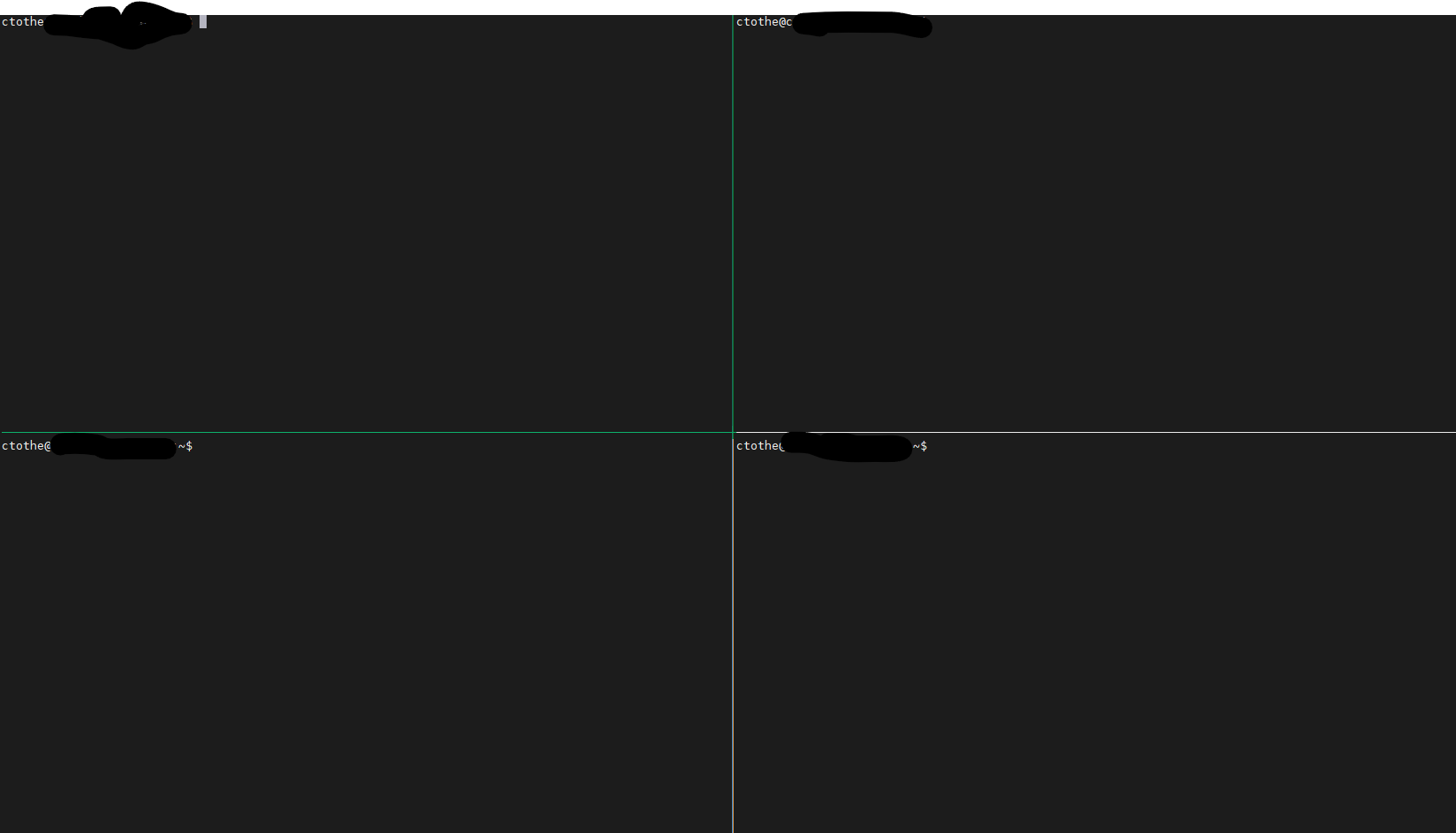


Recent Comments